Assignment # 21
This assignment was used as a practice before we began assignment 22. We learned how to use the different shapes using Google Sketch Up a new editing program introduced this marking period. I also used a drawing tool to draw my name in a geometric style.
Assignment #22-1
Assignment #22-2
Assignment #22-3
Assignment #22-4
Assignment # 22-5
Assignment # 22-6
Assignment # 22-8
Assignment # 22-9
Assignment #22-12
for assignment 22 we used the application called Google sketch-up to create building block images. Using specific dimensions given we were able to create dynamic images. As you go from assignment #22-1 to assignment #22-12 it becomes harder and harder to complete the assignment. All the images were exported to a 2D graphic and also in an ISO view.
Ms. Wang gave each student one dimension figure to create which would be counted as a quiz I was given #9. This one was probably the easiest out of all the choices I completed the assignment within minutes of it being given to me. We used the same Google sketch-up application.
Assignment # 23
This assignment was used as a Christmas special. We chose a ginger bread house from Google images. My ginger bread house was created using Google sketch-up. This assignment we were given the opportunity to create something from our imagination but still using our gingerbread from Google images as a reference.
Assignment #24

This assignment we just needed to place the gingerbread house on a background and make the house appear in a 3D view.
Assignment # 25
For this assignment we needed to create a power button using Photoshop and similar tools as before like the blending options the button was created. To get the button to flash on and off we created it into an animation repeated over and over. Each slide is 1 sec long and were combined to create the on and off power button.
What is GIF? - GIF is a format on Photoshop for compressing image files.
How does Animation work? The animator uses a computer to generate a sequence of still images, that give the illusion of motion through three dimensional space when you play them.
Assignment # 26 Room
What is GIF? - GIF is a format on Photoshop for compressing image files.
How does Animation work? The animator uses a computer to generate a sequence of still images, that give the illusion of motion through three dimensional space when you play them.
Assignment # 26 Room
Assignment #26
For this assignment we used photoshop to create a showroom for a showcase. Using blending options and gradients the showroom was first created then the lights were done also using blending options. At the end i chose to use high heels as my showcase.







.jpg)







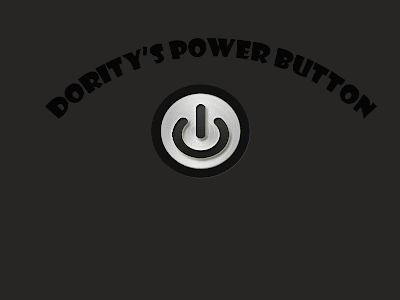


No comments:
Post a Comment